Linux is a versatile and powerful operating system used by developers, system administrators, and power users worldwide. While the command line interface may seem intimidating at first, Linux offers a wide array of tools that make it easier to manage and troubleshoot your system. In this blog post, we’ll explore some of the most useful tools for Linux systems, ranging from system monitoring to network analysis and file manipulation, along with their use cases and commands.
HTOP
htop is an interactive process viewer that provides a real-time overview of running processes, CPU and memory usage, and other system resources. With its user-friendly interface and powerful filtering capabilities, htop makes it easy to identify and manage resource-intensive processes.
Monitor resource-intensive processes
htop
Press ‘F6’ to sort processes by CPU usage, ‘F5’ to sort by memory usage, and ‘k’ to kill a process. Display processes owned by a specific user.
htop -u username
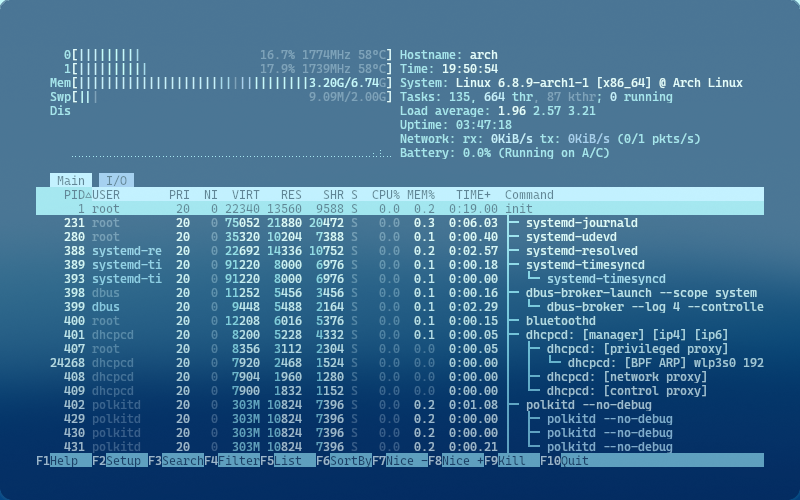
Neofetch/fastfetch
Neofetch/fastfetch Neofetch and fastfetch are system information tools that display a comprehensive overview of your Linux system, including the distribution, kernel version, uptime, CPU, GPU, and other hardware details. These tools are particularly useful for quickly retrieving system information and customizing the output with ASCII art logos.
Display system information with ASCII art:
neofetch or fastfetch
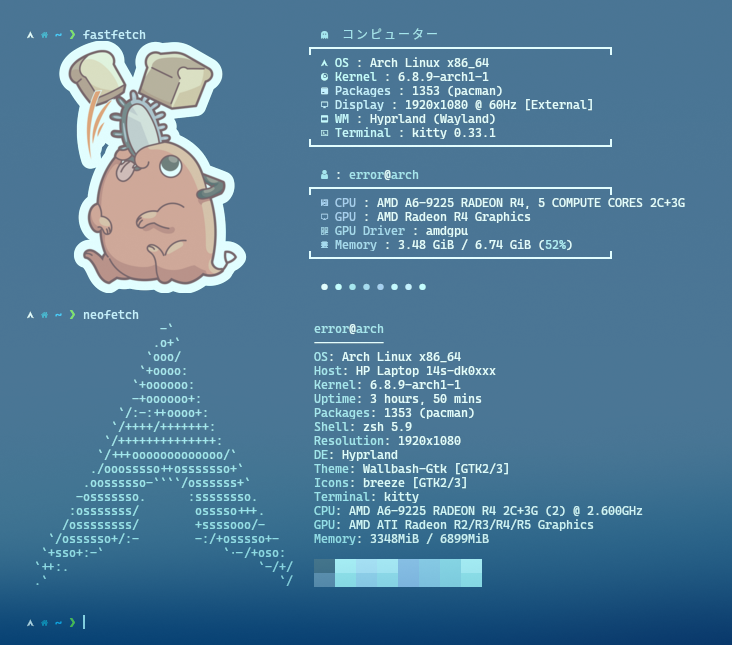
Route
The route command is a utility for managing and displaying the kernel’s IP routing table. It allows you to view the current routing configuration, add or remove routes, and troubleshoot network connectivity issues.
Let’s break down its functionalities:
- Managing and Displaying the Routing Table: The routing table is essentially a map that the kernel consults to determine where to send packets based on their destination IP addresses. The “route” command allows users to inspect this routing table, revealing the routes currently configured in the system. This visibility is crucial for understanding how network traffic flows within a given environment.
- Adding Routes: Networks are dynamic environments, and routes may need to be added or modified to accommodate changes in infrastructure or network topology. With the “route” command, administrators can add new routes to the routing table, specifying the destination network, gateway, and relevant metrics. This capability enables the customization of routing behavior to suit specific requirements.
- Removing Routes: Just as routes can be added, they can also be removed when they are no longer necessary or relevant. The “route” command facilitates the removal of routes from the routing table, ensuring that outdated or incorrect routes do not interfere with network operations.
- Troubleshooting Network Connectivity: Network connectivity issues can be complex and challenging to diagnose. The “route” command serves as a valuable diagnostic tool in such scenarios, allowing administrators to examine the routing table for anomalies or misconfigurations. By analyzing the routing information provided by the command, administrators can pinpoint potential points of failure and take appropriate corrective actions to restore connectivity.
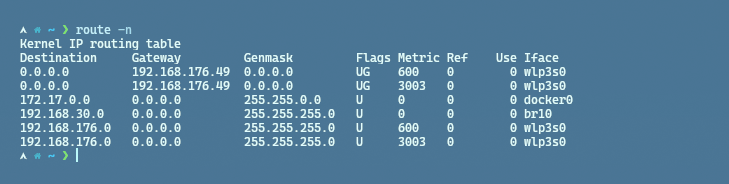
Nmap
Nmap (Network Mapper) is a powerful network exploration and security auditing tool. It can be used to scan networks and ports, determine which services are running on a host, and even perform basic vulnerability detection. Use Case 1: Scan a host for open ports
nmap 192.168.1.100
Scan a network range for live hosts
nmap -sn 192.168.1.0/24
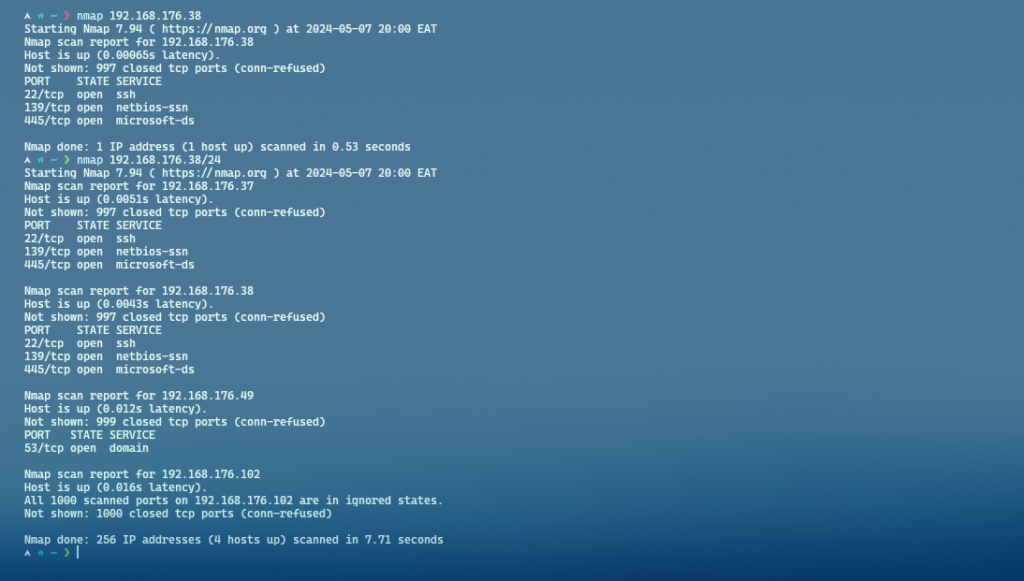
Less
Less is a file viewer that allows you to navigate through text files one page at a time. It’s particularly useful for viewing large log files or configuration files without having to open them in a text editor. Use Case 1: View a large log file
less /var/log/syslog
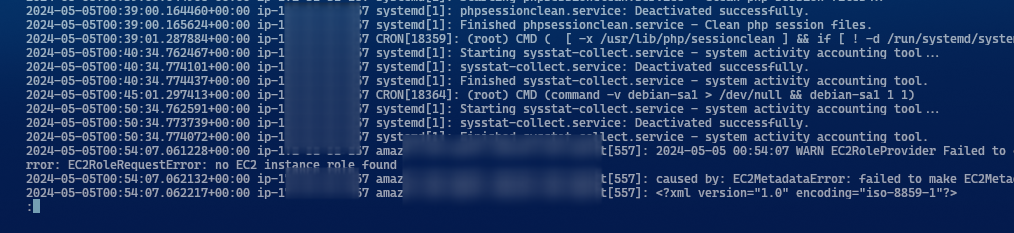
Default Tools
Linux distributions come with a wealth of default tools that can be incredibly helpful for various tasks. Some notable examples include:
grep Command: grep "pattern" file.txt grep is a powerful tool for searching text files for lines that match a specified pattern. It supports regular expressions, making it incredibly versatile for complex searches.
find Command: find . -name "*.txt" find traverses directory hierarchies and locates files based on various criteria such as name, size, or permissions. It’s indispensable for tasks like batch processing or cleaning up files.
tar Command: tar -czf archive.tar.gz directory/ tar is the go-to tool for creating, manipulating, and extracting archives. It can compress files and directories, making it ideal for backups and transferring large amounts of data efficiently.
wget Command: wget https://example.com/file.zip wget is a versatile command-line tool for downloading files from HTTP, HTTPS, and FTP servers. It supports recursive downloading, resuming interrupted downloads, and more, making it invaluable for automating downloads and fetching resources from the internet.
ssh Command: ssh username@remote_host ssh provides a secure method for accessing remote systems over a network. It encrypts data transmitted between the client and server, ensuring confidentiality and integrity. It’s widely used for remote administration, file transfer, and tunneling.
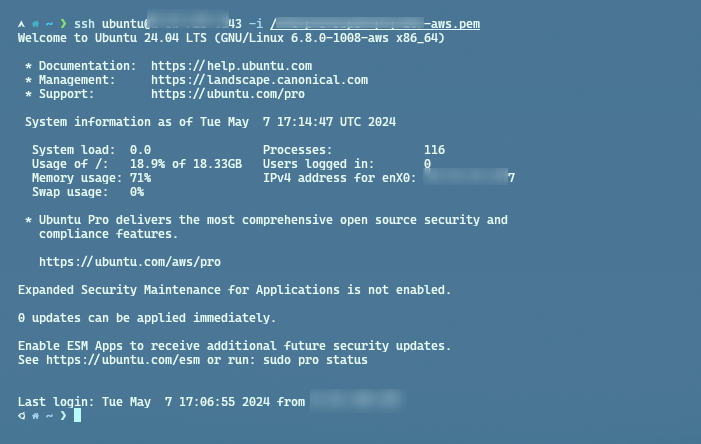
This command establishes a secure shell connection to a remote host named “host” using the username “ubuntu” and authenticating with the private key “key.pem”. It’s commonly used for secure access to remote servers, especially in cloud environments like AWS or DigitalOcean.
Notes
These are just a few examples of the many powerful tools available in Linux. As you delve deeper into the world of Linux, you’ll discover even more utilities that can streamline your workflow and enhance your productivity.
Remember, the true power of Linux lies in its flexibility and the vast ecosystem of open-source tools and applications. Don’t hesitate to explore and experiment with different tools to find the ones that best suit your needs.
Whether you’re a seasoned Linux user or just starting your journey, mastering these essential tools will undoubtedly boost your productivity and give you a deeper understanding of how Linux operates under the hood. Happy hacking!
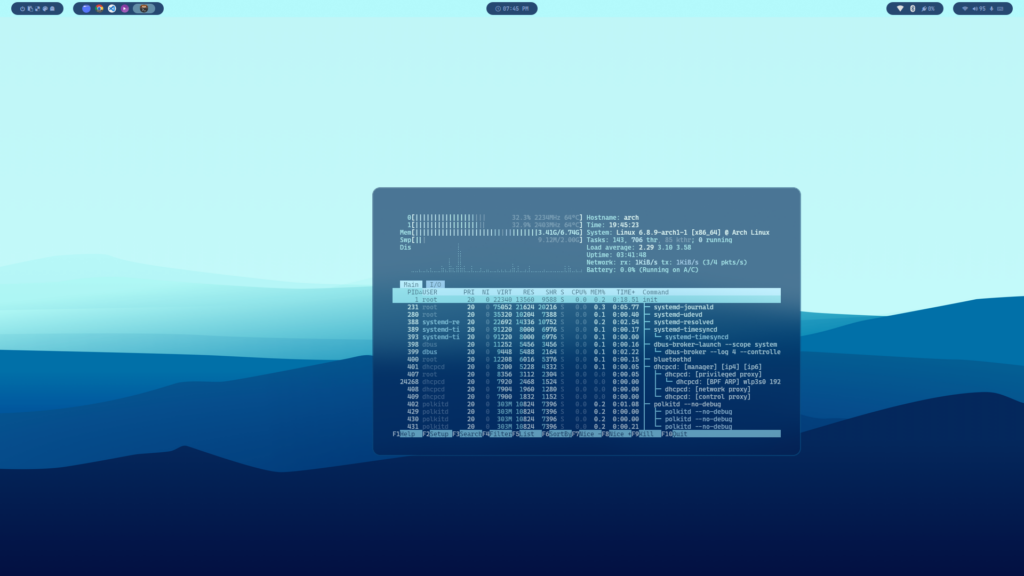



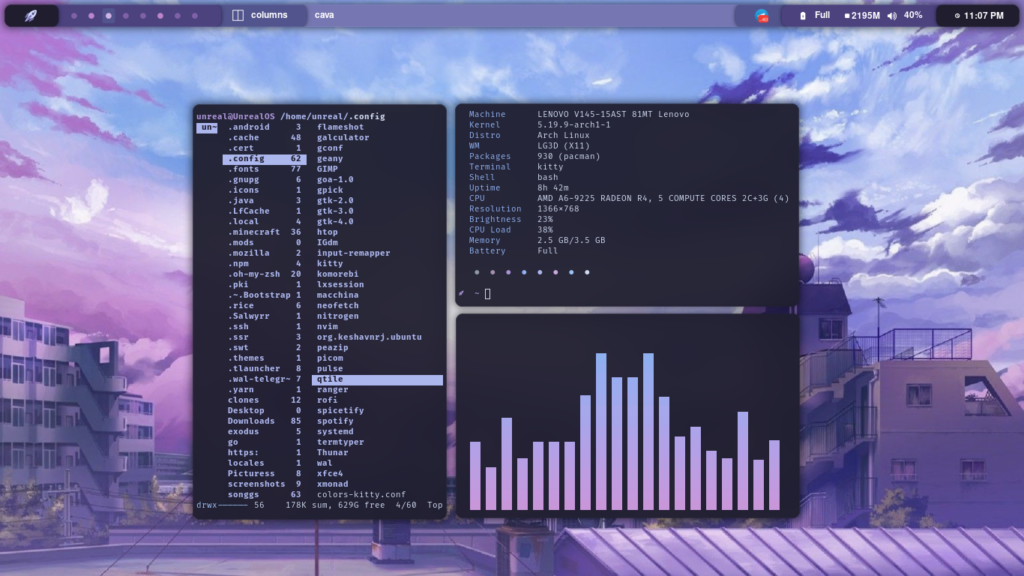
Thank you for your sharing. I am worried that I lack creative ideas. It is your article that makes me full of hope. Thank you. But, I have a question, can you help me?
Thanks for sharing. I read many of your blog posts, cool, your blog is very good.
Thanks for sharing. I read many of your blog posts, cool, your blog is very good.
Thank you for your sharing. I am worried that I lack creative ideas. It is your article that makes me full of hope. Thank you. But, I have a question, can you help me?
Thanks for sharing. I read many of your blog posts, cool, your blog is very good.
I don’t think the title of your article matches the content lol. Just kidding, mainly because I had some doubts after reading the article.
Thank you for your sharing. I am worried that I lack creative ideas. It is your article that makes me full of hope. Thank you. But, I have a question, can you help me?
Can you be more specific about the content of your article? After reading it, I still have some doubts. Hope you can help me.
Thank you for your sharing. I am worried that I lack creative ideas. It is your article that makes me full of hope. Thank you. But, I have a question, can you help me?
Your article helped me a lot, is there any more related content? Thanks!
Great article! I really appreciate the clear and detailed insights you’ve provided on this topic. It’s always refreshing to read content that breaks things down so well, making it easy for readers to grasp even complex ideas. I also found the practical tips you’ve shared to be very helpful. Looking forward to more informative posts like this! Keep up the good work!
Your article helped me a lot, is there any more related content? Thanks!
Здравствуйте. Увеличу посещаемость и доходность вашего сайта, решу все имеющиеся на сайте проблемы. При этом рост посещаемости будет идти за счет притока целевых посетителей из поисковых систем, что для вас максимально выгодно и перспективно. Умеренные цены. Гарантия. При необходимости готов работать по договору.
Краткая информация обо мне. Специалист в области создания, доработки и продвижения сайтов. Имею знания и опыт в некоторых смежных областях. Начинал работу в 2004 году. Максимально хорошо разбираюсь в продвижении сайтов в поисковых системах.
Некоторые иные направления моей деятельности: настройка рекламных кампаний, работа с отзывами (удаляю плохие, создаю и продвигаю хорошие), работа с группами в соц. сетях и ютубом.
Пишите на мою основную почту: [email protected]
primer-8
Thank you for your sharing. I am worried that I lack creative ideas. It is your article that makes me full of hope. Thank you. But, I have a question, can you help me? https://accounts.binance.com/si-LK/register?ref=V2H9AFPY
Thank you for your sharing. I am worried that I lack creative ideas. It is your article that makes me full of hope. Thank you. But, I have a question, can you help me?
Can you be more specific about the content of your article? After reading it, I still have some doubts. Hope you can help me.
Hello!
Good cheer to all on this beautiful day!!!!!
Good luck 🙂
Can you be more specific about the content of your article? After reading it, I still have some doubts. Hope you can help me.
Hello. I will increase the traffic and profitability of your website, I will solve all the problems that exist on the website. At the same time, the traffic growth will be due to the influx of targeted visitors from search engines, which is the most profitable and promising for you. Reasonable prices. Guarantee.
Brief information about me. A specialist in the field of creating, finalizing and promoting websites. I have knowledge and experience in some related fields. I started working in 2004. I am extremely well versed in promoting websites in search engines.
Some other areas of my activity: setting up advertising campaigns, working with reviews (I delete bad ones, create and promote good ones), working with groups in social networks and YouTube.
Write to my email: [email protected]
Can you be more specific about the content of your article? After reading it, I still have some doubts. Hope you can help me.
Your point of view caught my eye and was very interesting. Thanks. I have a question for you.
I don’t think the title of your article matches the content lol. Just kidding, mainly because I had some doubts after reading the article.
Thanks for sharing. I read many of your blog posts, cool, your blog is very good.
okrzko
I don’t think the title of your article matches the content lol. Just kidding, mainly because I had some doubts after reading the article.
Can you be more specific about the content of your article? After reading it, I still have some doubts. Hope you can help me.
Your article helped me a lot, is there any more related content? Thanks!
Thank you for your sharing. I am worried that I lack creative ideas. It is your article that makes me full of hope. Thank you. But, I have a question, can you help me?
Your article helped me a lot, is there any more related content? Thanks!